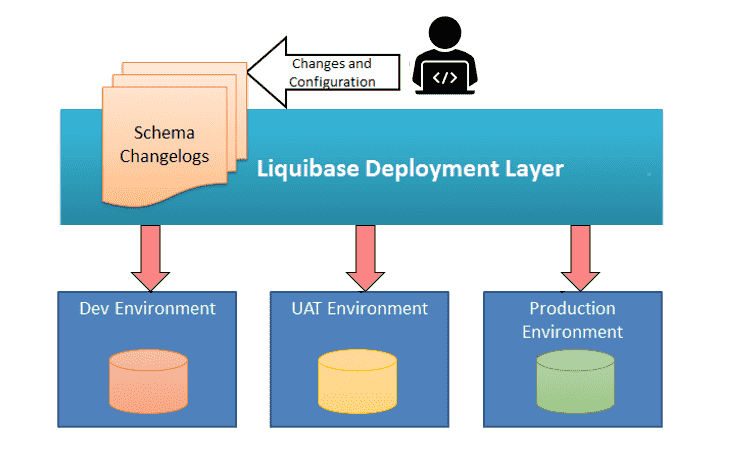Database Version Control with Liquibase: A Complete Guide
Introduction:
In today’s fast-paced software development landscape, managing database schema changes efficiently is crucial for maintaining the integrity and consistency of applications.
Liquibase, a popular open-source database version control tool, empowers developers to automate and streamline the process of managing database changes.
In this detailed guide, we’ll explore Liquibase comprehensively, from its fundamental concepts to advanced usage scenarios, accompanied by real-world examples to illustrate its capabilities.
Understanding Liquibase:
Liquibase is a powerful tool designed to simplify and automate database schema management.
It allows developers to define database changes in a declarative manner, making it easier to track and apply changes across different environments.
Key Features:
- Database Agnostic: Liquibase supports various database platforms, including MySQL, PostgreSQL, Oracle, SQL Server, and more.
- Change Management: Developers can define changes using XML, YAML, or SQL-based change logs, making it easy to track and version database modifications.
- Rollback Support: Liquibase enables seamless rollback of changes, ensuring that developers can revert to previous database states if necessary.
- Multi-Environment Synchronization: With Liquibase, developers can synchronize database schemas across different environments, such as development, testing, and production.
Getting Started with Liquibase:
To begin using Liquibase, developers need to install and configure the tool according to their project requirements.
Installation can be done via Maven, Gradle, or by downloading the standalone Liquibase distribution.
Example:
<dependency> <groupId>org.liquibase</groupId> <artifactId>liquibase-core</artifactId> <version>4.8.0</version> </dependency>
Basic Concepts of Liquibase:
- Change Sets: Change sets are the building blocks of database changes in Liquibase. They represent individual modifications to the database schema, such as adding a new table or altering an existing column.
- Changelog Files: Changelog files contain one or more change sets and provide a structured way to manage database changes. Each changelog file corresponds to a specific version of the database schema.
Example:
<databaseChangeLog xmlns="http://www.liquibase.org/xml/ns/dbchangelog"
xmlns:xsi="http://www.w3.org/2001/XMLSchema-instance"
xsi:schemaLocation="http://www.liquibase.org/xml/ns/dbchangelog
http://www.liquibase.org/xml/ns/dbchangelog/dbchangelog-4.8.xsd">
<changeSet id="1" author="John Doe">
<createTable tableName="customer">
<column name="id" type="bigint" autoIncrement="true">
<constraints primaryKey="true" nullable="false"/>
</column>
<column name="name" type="varchar(255)">
<constraints nullable="false"/>
</column>
</createTable>
</changeSet>
</databaseChangeLog>
Advanced Usage Scenarios:
- Rollbacks: Liquibase supports rollback operations, allowing developers to revert database changes in case of errors or unexpected issues.
Example:
<changeSet id="2" author="Jane Smith">
<rollback>
<dropTable tableName="customer"/>
</rollback>
</changeSet>
- Preconditions and Validation: Liquibase allows developers to define preconditions and validation rules to ensure that database changes are applied safely and consistently.
Example:
<changeSet id="3" author="Alice Johnson">
<preConditions onFail="MARK_RAN">
<sqlCheck expectedResult="0">SELECT COUNT(*) FROM customer</sqlCheck>
</preConditions>
<addColumn tableName="customer">
<column name="email" type="varchar(255)"/>
</addColumn>
</changeSet>
Best Practices for Using Liquibase:
- Atomic Changesets: It’s recommended to encapsulate related database changes within atomic change sets to maintain consistency and reliability.
Example:
<changeSet id="4" author="Bob Brown">
<sql>CREATE TABLE IF NOT EXISTS order (id bigint primary key, customer_id bigint)</sql>
<rollback>
<dropTable tableName="order"/>
</rollback>
</changeSet>
Real-world Examples and Case Studies:
- Showcase real-world scenarios where Liquibase has been successfully used to manage database changes in production projects.
- Provide detailed examples and use cases to illustrate Liquibase’s effectiveness in handling complex database migrations and version control tasks.
Conclusion:
Liquibase is a versatile and powerful tool that simplifies database version control and schema management.
By understanding its core concepts and best practices, developers can leverage Liquibase to streamline their database workflows, minimize errors, and ensure consistency across different environments.
Start incorporating Liquibase into your development process today and experience the benefits of automated database version control.
Share This Post:
In the next tutorial, we’ll embark on a project leveraging Liquibase to manage database version control effectively.
Join us as we explore the seamless integration of Liquibase into project development workflows.
Share this comprehensive guide with your colleagues and peers to help them master Liquibase and elevate their database management practices to the next level!