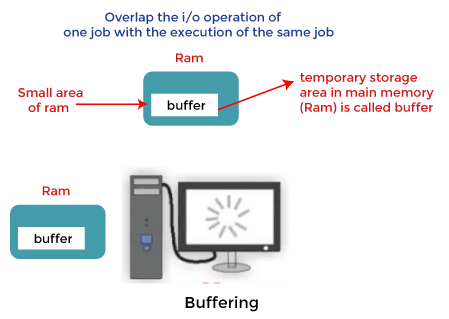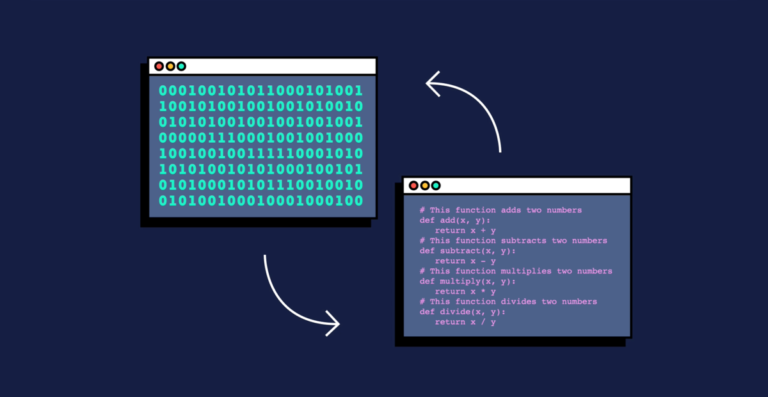What is Buffers in Programming
Programming-wise, grasping the idea of a buffer is like being able to access a crucial element of efficient data processing. Buffers are essential for the efficient transit and processing of data given that they act as temporary storage units. The basic features of buffers in programming will be discussed in detail in this essay, along with their value and function in the digital world.
Section 1: Programming Buffers: An Understanding
A buffer is a temporary space for memory used in programming that holds data while it is being moved from a single spot to another. In order to manage data correctly and guarantee seamless communication between all parts of a computer system, buffers are necessary. Here’s a closer look at buffer functions and their meaning:
- Functions of Buffers If there is a difference in the rate at which data is created and consumed, buffers typically employed. As an example, the video player uses a buffer to hold a little bit of the video ahead of what is now being displayed when you are streaming a video online. Therefore, it more likely that the video will play smoothly even in the event that the network speed varies.
2 Category: Buffers
Programming uses a number of buffer types, each with a distinct function:
Before being processed, data that is being read from a source—such as a file or a network connection—is held in an input buffer.
- Output Buffer:
While data is being analyzed and ready to be written to a file or network connection, it is kept in an output buffer.
Data is stored in a circular form using a type of buffer called a circular buffer. Because data is being produced and consumed at different rates, as occurs in audio processing, this kind of buffer is frequently deployed.
1.3 Advantages of Reserves
Buffers in programming have various advantages:
Efficient and Smooth Data Transfer: Buffers make it easy for data to be transported when there are differences in the speeds at which it is produced and consumed.
Increased Performance:
By limiting the amount of read and write operations to slower storage devices, whether disks or network connections, buffers can help a system operate better by temporarily keeping data in memory.
Decreased Resource use:
By permitting data to be handled in smaller, more manageable bits rather than all at once, buffers can help reduce resource use.
Section 2: Overflowing Buffer
Buffers are essential for successful information handling, but they can also lead to software vulnerabilities. Buffer overflow is one of the most prominent buffer-related issues. This section aims to clarify buffer overflow, explain how it takes place and show you how to stop it.
2.1 What is Overflow in a Buffer?
When a program writes more data to a buffer than it can hold, buffer overflow arises. This can occur when a program overwrites neighboring memory areas because it fails to verify the size of the data it is writing. Unpredictable behavior and security flaws could come form this.
2.2 The Mechanism of Buffer Overflow
Buffer overflow can happen for a number of reasons, like:
Inappropriate bounds checking: Applications risk overwriting nearby memory locations if they don’t verify the amount of data being sent to a buffer.
incorrect data length calculation: A program may write more data to a buffer than it is able to hold if the data length is calculated wrongly.
Inappropriate buffer size allocation: A buffer may overflow if it does not have enough memory to contain the data being written to it.
2.3 Buffer Overflow’s Effect
Buffer overflow can result in negative impacts such as:
Program crash: A buffer overflow may result in a program crash or instability.
Random code execution:
Buffer overflows can occasionally be used to execute arbitrary instructions, which could give an attacker access to the system and enable them to take control of it.
Data loss or corruption:
Data saved in surrounding memory locations may be tainted by buffer overflow, which can lead to data corruption.
2.4 Guarding Against Buffer Overflow
By following those steps, buffer overflow can be avoided:
Bounds checking:
Make sure the total amount of data being sent to a buffer doesn’t exceed its maximum size by always checking its size.
Employ secure functions:
When copying data to a buffer, use safe approaches that do bounds checking, such strcpy_s and strncpy_s in C/C++.
Validation of input:
Confirm that every bit of input data satisfies the necessary requirements and won’t overruns the buffer.
Make use of memory-safe languages:
Use of memory-safe coding languages like Python or Java, which take care of memory management and buffer overflow automatically, is encouraged.
Section 4: Handling Buffers
Programming’s essential feature is buffer management, which is effectively assigning and releasing buffers for peak performance and avoid memory-related problems. The main ideas of buffer management as well as recommended procedures for efficient buffer management will be addressed in this section:
4.1 Allocation of Buffers
The process of setting apart a specific amount of memory to hold data is referred to as buffer allocation. The following elements are to be taken into account when allocating a buffer:
Size:
Set aside sufficient area in the buffer to hold the data that will be stored in it.
Memory alignment: For best results, make sure the buffer sits in relation to the right memory border.
Error handling: During the allocation process, look for errors and take steps to correct them.
4.2 Deallocation Buffer
The method of freeing up memory that a buffer has been using when it is no longer needed is known as buffer transfer. In order for effective memory usage and avoid memory leaks, buffer deallocation must be done correctly. Use the following suggested techniques when deallocating a buffer:
Make use of the relevant deallocation function: Depending on how the buffer was allocated, use a suitable function to deallocate it (e.g., free in C/C++ for buffers allocated with malloc).
annihilate pointers Set the pointer to null after deallocating a buffer to stop unintentionally to the deallocated memory.
Error management: During sale, look for mistakes and take the proper remedy.
4.3 Reusing Buffers
Buffer reuse lowers memory allocation and sale overhead by reusing buffers for various uses. Memory fragmentation can be avoided and speed can be enhanced by reusing buffers. To prevent data corruption while reusing buffers, make sure they are fully reset and reinitialized.
4.4 Preventing Overflow and Underflow in Buffers
Use these suggested approaches to avoid buffer underflow and overflow:
Bounds checking:
To avoid buffer overflow and underflow, always make ensure the buffer is the right size before reading from or writing to it.
Employ safe functions: To safeguard against buffer-related vulnerabilities, use secure functions that carry out bounds checking when working with buffers.
Validate all incoming data to make sure it fits expectation and won’t result in an overflow or underflow of the buffer.
Conclusion
In summary, buffer management is a vital element of programming that ensures memory is used effectively and guards against memory-related problems like buffer overflow and underflow.
Using adherence to optimal procedures for buffer allocation, deallocation, and reuse, software developers can enhance software performance, security, and stability. For developers working with low-level programming languages and systems programming, it is imperative that they appreciate the value of buffer management and apply appropriate buffer handling techniques.
Let’s level up our Programming skills together, follow elgarnaoui.com !