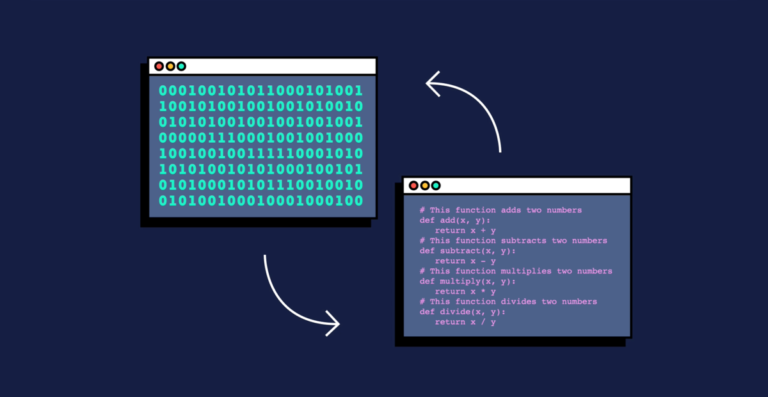Angular 18 New Features
Introduction
Angular 18 introduces several exciting new features and improvements to enhance the development experience and performance of Angular applications. In “Angular 18 New Features tutorial”, we’ll explore each of these features along with examples.
1. Differential Loading
Differential loading allows Angular to generate separate bundles for modern and legacy browsers, optimizing performance and reducing bundle size for modern browsers while ensuring compatibility with older browsers.
To enable this feature, update your Angular project configuration to target differential loading.
// angular.json
{
...
"projects": {
"your-project-name": {
...
"architect": {
"build": {
"builder": "@angular-devkit/build-angular:browser",
"options": {
"differentialLoading": true
}
}
}
}
}
}
2. Improved Angular Ivy
Angular Ivy, the next-generation compilation and rendering pipeline, has been further improved in Angular 18. Ivy offers better performance, smaller bundle sizes, and enhanced debugging capabilities.
With Angular 18, Ivy is now the default rendering engine for Angular applications.
3. Opt-In Strict Mode
Angular 18 introduces opt-in strict mode, which enables stricter type checking and better performance optimizations. You can opt into strict mode by adding "strict": true to your tsconfig.json file.
// tsconfig.json
{
...
"angularCompilerOptions": {
"strict": true
}
}
4. Improved ESLint Support
Angular 18 includes improved support for ESLint, a popular JavaScript linting tool. You can now use ESLint alongside TSLint or as a replacement for TSLint in Angular projects.
Update your project configuration to use ESLint by installing the necessary packages and configuring ESLint rules.
npm install --save-dev @angular-eslint/builder @angular-eslint/eslint-plugin @angular-eslint/eslint-plugin-template @angular-eslint/template-parser eslint @typescript-eslint/parser @typescript-eslint/eslint-plugin
5. Angular Material Updates
Angular Material, the official component library for Angular, receives updates and enhancements in Angular 18. These updates may include new components, improvements to existing components, and bug fixes.
Make sure to update your Angular Material version to leverage the latest features.
ng update @angular/material
6. Angular Router Improvements
Angular 18 includes enhancements to the Angular Router, providing better support for lazy loading modules, improved route configuration, and enhanced performance. Take advantage of these improvements to create more efficient and maintainable routing in your Angular applications.
7. Enhanced Performance
Angular 18 introduces several performance optimizations, including faster compilation times, reduced bundle sizes, and improved runtime performance. These optimizations help Angular applications load faster and run more efficiently, providing a better user experience.
8. Internationalization (i18n) Improvements
Angular 18 includes updates and improvements to internationalization (i18n) support, making it easier to build multilingual applications. Enhanced tools and APIs simplify the process of adding translations and managing localized content in Angular applications.
9. Angular DevTools Integration
Angular 18 integrates with Angular DevTools, a browser extension that provides debugging and profiling tools for Angular applications. With Angular DevTools, developers can inspect component trees, track state changes, and analyze performance directly within the browser.
10. TypeScript 4.7 Support
Angular 18 includes support for TypeScript 4.5, the latest version of the TypeScript programming language. TypeScript 4.5 introduces new language features, improvements to type checking, and enhanced editor support, further enhancing the development experience in Angular applications.
Conclusion
Angular 18 brings a wealth of new features and improvements to the Angular framework, empowering developers to build more efficient, performant, and maintainable applications. By leveraging these new features and updates, you can take your Angular development to the next level. That concludes our tutorial on Angular 18 new features. Happy coding!
Share this invaluable resource with your fellow developers to help them succeed too.
Let’s level up our Angular skills together! follow elgarnaoui.com on social media